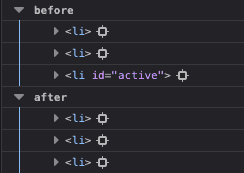JavaScript 요소 찾기
id로 요소 찾기
Document.getElementById() 메서드를 이용한다.
const el = document.getElementById(id);
인수로 전달한 id 어트리뷰트 값을 갖는 하나의 요소 노드를 찾아서 반환한다.
- 중복된
id값을 갖는 요소가 여러 개인 경우에는 첫 번째 요소 노드만 반환 - 해당
id값을 갖는 요소가 없는 경우null을 반환
태그 이름으로 요소 찾기
Document.getElementsByTagName() 또는 Element.getElementsByTagName() 메서드를 이용한다.
인수로 전달한 태그 이름을 가진 모든 요소 노드들을 탐색해서 반환한다.
const el = document.getElementsByTagName(name);const el = element.getElementsByTagName(name);
Document.getElementsByTagName() 메서드는 전체 문서에서 탐색해서 반환한다.
Element.getElementsByTagName() 메서드는 해당 노드의 자손 노드 중에서 탐색해서 반환한다.
- 반환되는 값은
HTMLCollection객체HTMLCollection은 살아있는 객체이다. "살아 있는 객체"라 함은 해당 노드 객체가 변경되었을 때document.getElementsByTagName()을 다시 호출하지 않아도 그 노드의 상태를 자동으로 업데이트 된다는 것이다.
- 탐색 결과가 없다면, 빈
HTMLCollection객체를 반환
class로 요소 찾기
Document.getElementsByClassName() 또는 Element.getElementsByClassName() 메서드를 사용한다.
const el = document.getElementsByClassName(name);const el = element.getElementsByClassName(name);
인수로 전달한 class 어트리뷰트 값을 갖는 모든 요소 노들들을 탐색해서 반환한다.
Document.getElementsByClassName() 은 DOM 전체에서 요소 노드를 탐색해서 반환한다.
Element.getElementsByClassName은 특정 요소 노드를 통해 호출해 특정 요소 노드의 자손 노드 중에서 요소 노드를 탐색해 반환한다.
- 반환되는 값은
HTMLCollection객체 - 탐색 결과가 없다면 빈
HTMLCollection객체를 반환
CSS 선택자로 요소 찾기
Document.querySelector(), Element.querySelector(), Document.querySelectorAll(), Element.querySelectorAll()를 사용한다.
const el = document.querySelector(selectors);const el = baseElement.querySelector(selectors);
Document.querySelector(), Element.querySelector()는 인수로 전달한 CSS 선택자(selectors)를 만족시키는 하나의 요소 노드를 탐색해서 반환한다.
- 여러 개인 경우 첫 번째 요소 노드만 반환
- 만족하는 요소 노드가 없는 경우
null반환
const el = parentNode.querySelectorAll(selectors);const el = parentNode.querySelectorAll(selectors);
Document.querySelectorAll(), Element.querySelectorAll() 는 인수로 전달한 CSS 선택자(selectors)를 만족시키는 모든 요소 노드들을 탐색해서 반환한다.
NodeList객체를 반환- 탐색 결과가 없다면 빈
NodeList객체를 반환
어떤 방식이 좋은가?
CSS 선택자를 이용하는 메서드는getElementById와getElementsByClass,getElementsByTagName메서드들보다 다소 느린 것으로 알려져 있으나 구체적 조건으로 요소를 찾을 수 있고 일관된 방식을 사용할 수 있기 때문에id값으로 찾는 경우를 제외하고 CSS 선택자를 이용하는 메서드를 사용하는 것을 권장한다.
특정 요소를 얻을 수 있는지 확인하기
const result = element.matches(selectorString);
Element.matches()는 Element(element)가 인수로 전달한 CSS 선택자(selectorString)를 통해 취득할 수 있는지 확인할 수 있다.
💡 이벤트 위임을 사용할 때 유용하다.
🚨 주의할 점 (HTMLCollection과 NodeList)
HTMLCollection과 NodeList는 유사 배열 객체이면서 이터러블이기 때문에 for...of로 순환도 가능하고, 스프레드 연산자를 사용해 배열로 가져올 수 있다.
그런데 문제는 HTMLCollection이 노드 객체의 상태를 실시간으로 반영한다는 것이다. 그래서 예상과 다르게 동작할 수 있어서 배열로 변환해 Higher-Order-Function을 사용하는 것이 좋다.
노드 객체 실시간 변경 예
<body><ul><li>HTML</li><li>CSS</li><li id="active">JavaScript</li></ul><script>console.group('before');const lis = document.getElementsByTagName('li');for (let i = 0; i < lis.length; i++) {console.log(lis[i]);}console.groupEnd();console.group('after');lis[2].removeAttribute('id'); // id 어트리뷰트 삭제for (let i = 0; i < lis.length; i++) {console.log(lis[i]);}console.groupEnd();</script></body>
NodeList 객체도 childNodes 프로퍼티가 반환하는 경우 HTMLCollection 객체처럼 실시간으로 노드 객체의 상태를 반영하기 때문에 사용 시 주의해야 할 필요가 있다.
반면에 querySelectorAll() 메서드는 라이브 상태의 element 리스트를 반환하지 않는다. 즉 문서의 변경 내용을 반영하지 않는다.
querySelectorAll()이나 getElementsByTagName()에 문자열 *을 전달하면 문서 내 모든 element 리스트를 반환한다.
reference
- https://developer.mozilla.org/ko/docs/Web/API/Document/getElementsByTagName
- https://developer.mozilla.org/en-US/docs/Web/API/Document/getElementsByClassName
- 생활코딩